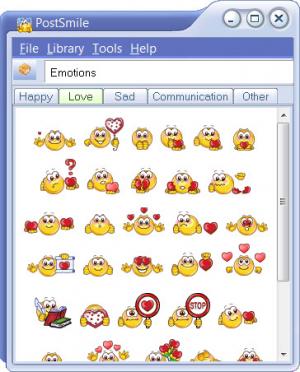PostSmile Free
7.2.0
Size: 2.37 MB
Downloads: 8185
Platform: Windows (All Versions)
Do you know what’s the difference between talking to someone and sending someone an email message, for example? The difference is that tone is the hardest thing to convey in writing. When you speak to someone, you can emphasize a word, or use a sarcastic tone, or be ironic; in writing, this isn’t as easy. But smileys can help with this.
PostSmile is a Windows application that puts a large number of smileys (or emoticons if you prefer) at your disposal. Thanks to this application, you can insert smileys into your Thunderbird email, Netscape email, Gmail email, Yahoo! Mail email, and pretty much any webmail service and web forums out there that provide support for HTML tags or BB-code.
The installation process of this software is straightforward and can be completed by any user in the shortest time possible, with just a few clicks. It supports almost any version of the Windows operating system, ranging from XP to Windows 7. It takes up little hard disk space and requires low system resources.
Using the PostSmile application is an incredibly simple process – as simple as dragging and dropping. Simply select the smiley you want to use, then drag it from PostSmile to your email. It is literally as simple as that.
The nice thing about PostSmile is that it lets you add more than one smiley to your emails. You can also add photos or pictures (JPEG or PNG), text and famous quotes, personal handwritten signatures, text snippets, HTML code, forum and message board posts.
The free version of PostSmile comes with a wide selection of smileys. If these are not enough, you can spend some money and get Premium smileys for PostSmile or the Premium version. The Premium version lets you add your own smileys and images. Adding new smileys or images is as simple as dragging and dropping them onto PostSmile.
Pros
The interface is very easy to use. Besides that, the program contains an impressive library of smileys, images and custom signatures. Furthermore, it uses drag and drop for adding smileys into various applications. Last but not least, it works with just about any web-based email system.
Cons
The program may be considered too simple by some advanced users. PostSmile is a very interesting software that features a lot of different smileys for inserting into various applications.
PostSmile Free
7.2.0
Download
PostSmile Free Awards

PostSmile Free Editor’s Review Rating
PostSmile Free has been reviewed by Jerome Johnston on 13 Mar 2012. Based on the user interface, features and complexity, Findmysoft has rated PostSmile Free 4 out of 5 stars, naming it Excellent